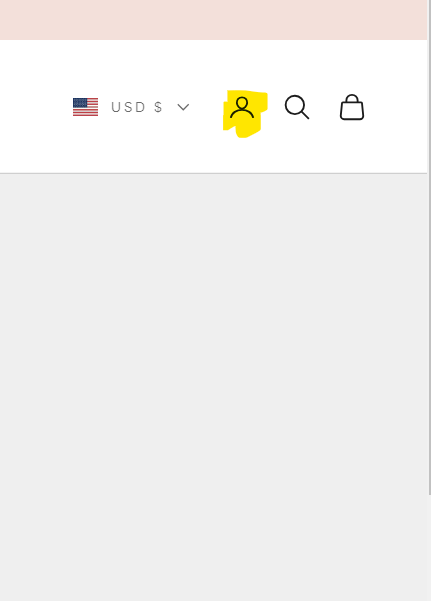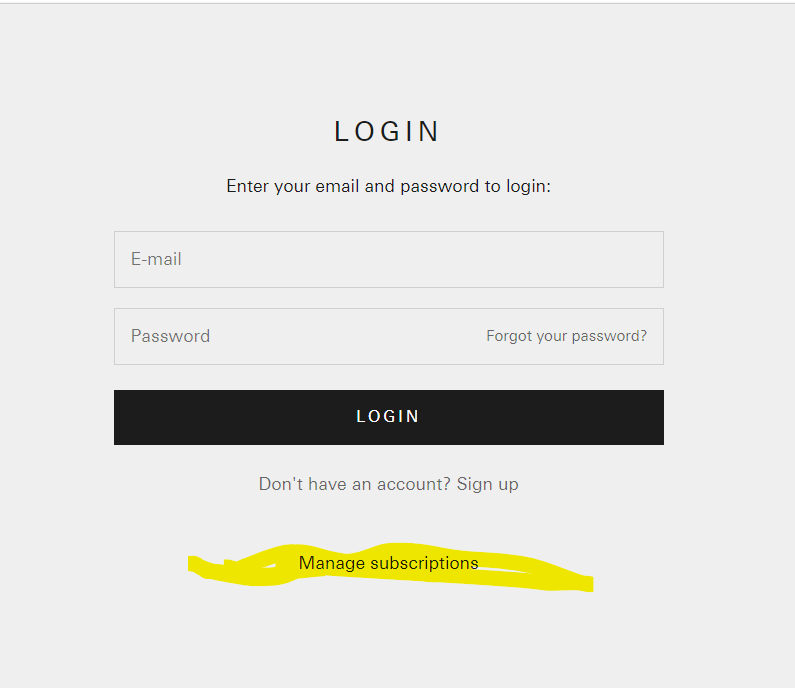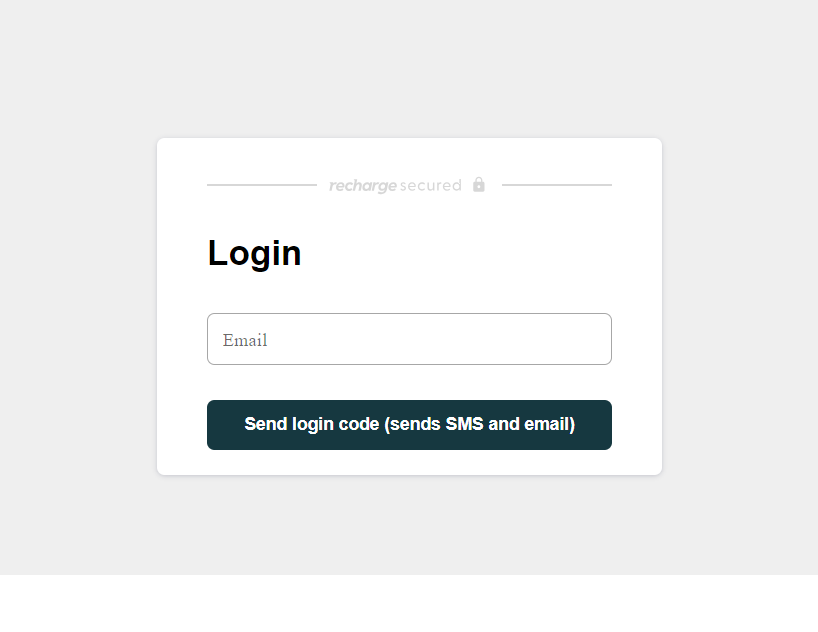How do I login and navigate the members hub?Updated a year ago
The Membership hub, located on www.sewcreativelounge.com, helps you to manage your subscriptions, including our sew-along memberships and fabric subscriptions. You can view your upcoming sew along or fabric subsciption orders, choose your fabric (for Kente/Adire members only), update your payment information, and more!
You don't need a password to login to the member’s hub! In order to get into your account, you must visit sewcreativelounge.com and click on the login icon (which looks like a person). When logging into your account, be sure to click “manage subscriptions” A code will be emailed or texted to you to verify your login, which you will need to enter.
For more information on how to navigate the membership hub, you can view the video tutorial located in your video portal under your respective membership course (Kente/ Indigo, Batik, or Adire portal). This video explains how to choose fabric, change payment/ address information, and more.
Here is a video tutorial on how to manage your subsciption once you login: Manage your Subsciption